Make easy EMI payments through digital gateways and credit your account in real time.
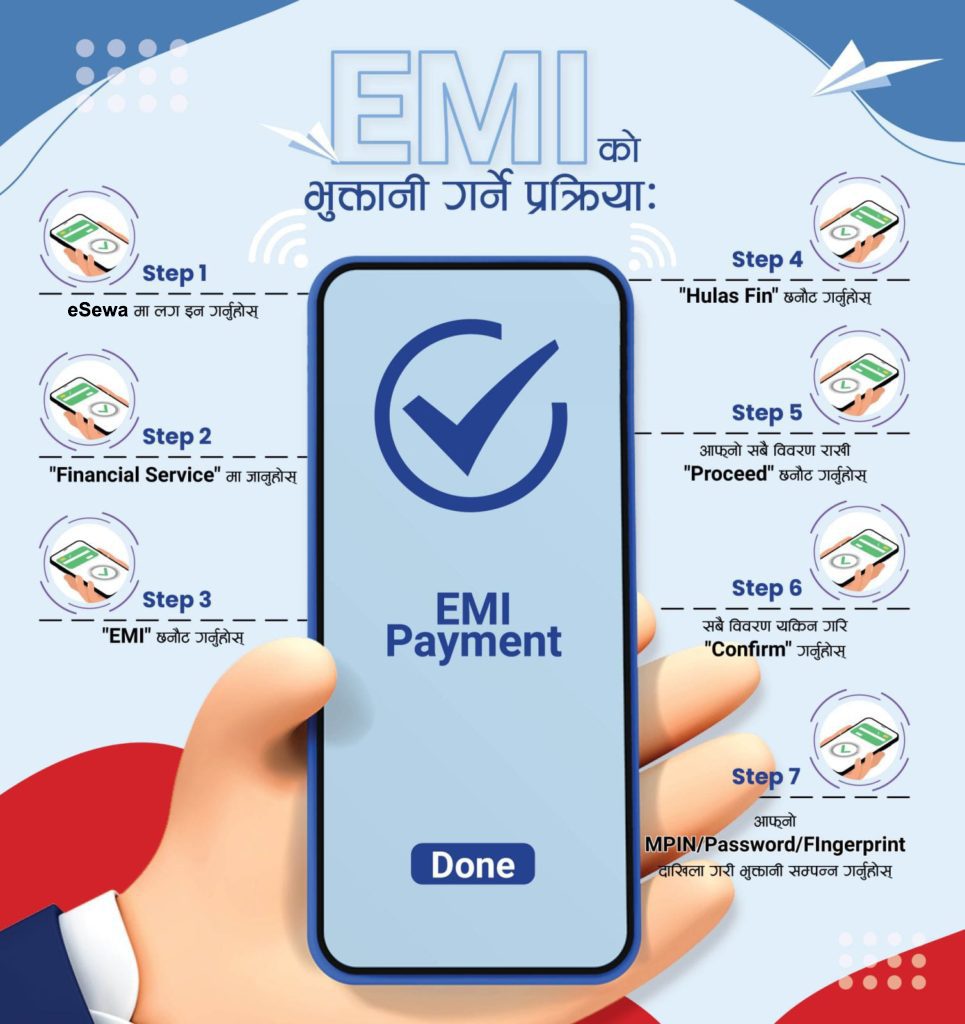
1. Log into www.esewa.com.np
2. Enter your e-Sewa credentials and click on Sign In
3. In the Mobile App, Select EMI from the Dashboard
Or
On the website, Select Financial Services/EMI from the Dashboard & click on EMI
4. Select Hulas Fin Serve Ltd. from the list
5. Enter all the required information and click on Proceed
6. To confirm the transaction click on Confirm

1. Download Khalti App: khalti.com/app
2. Signup and Login to Khalti App
3. Tap on EMI on Homescreen
4. Select Hulas Fin Serve Ltd & enter amount, remarks and nTap “Next”
5. Fill all the details and Tap on “Next”
6. Select your payment option & Tap on “Place Order”
7. Confirm details and Tap on “Ok”

1. Log into https://www.connectips.com/
2. Enter your connectIPS user credentials and click on Sign In
3. Click on Hire Purchase Dashboard>Financial Institution
4. Select Hulas Fin Serve Ltd
5. Select the Bank account and other details requested and click on Transfer
6. Upon confirmation displayed, enter the OTP and click on Transfer to make payments
updated: 2022-09-05
Checking Eligibility
Apply for Loan